March Product Update

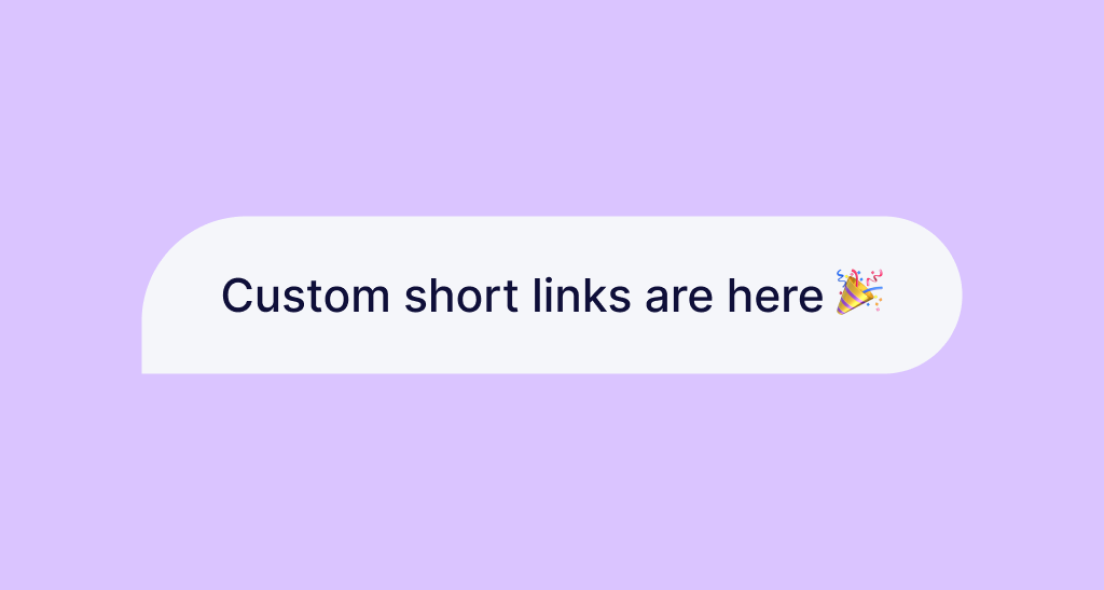
Hello spring. You were missed. In our exuberance for you, we went a little over the top with new product updates. 🌸
Table of Contents:
- Create a custom subdomain for shortened links
- Track link clicks
- Segment and organize subscribers with Tags
- Remove subscribers from a workflow
- Instant, real-time Planning Center List syncing
- Add workflow attributes to new profiles in Rock
- Sync saved searches from Pushpay/CCB
- New filters for subscribers and lists
- Send pictures and vCards from the Inbox
- Receive a notification for low credit balance
- View or duplicate archived keywords
- Add Spanish characters to your message header
Create a custom subdomain for shortened links
You can now create your own, custom subdomain in Clearstream. Add your church name or an abbreviation of your church name so your links are concise and branded. Toodles, carrier link filtering.
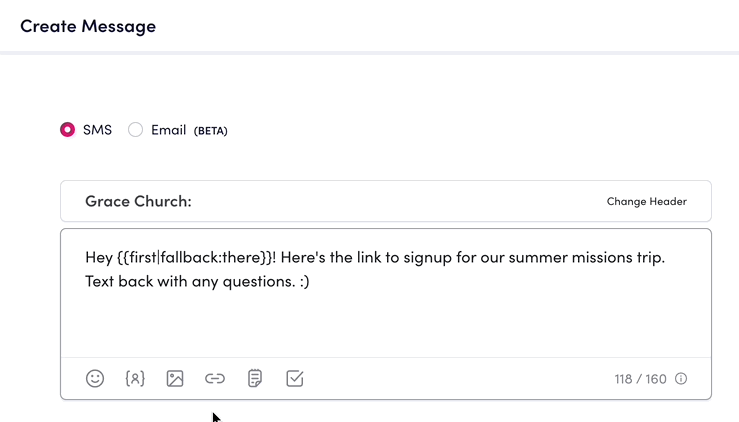
Track link clicks
Along with this new link shortener comes click tracking for shortened links! Any time you shorten a link or send a note, the click rates will be viewable from the message details page. A lot of you have requested this feature, and we're really excited to make it available.
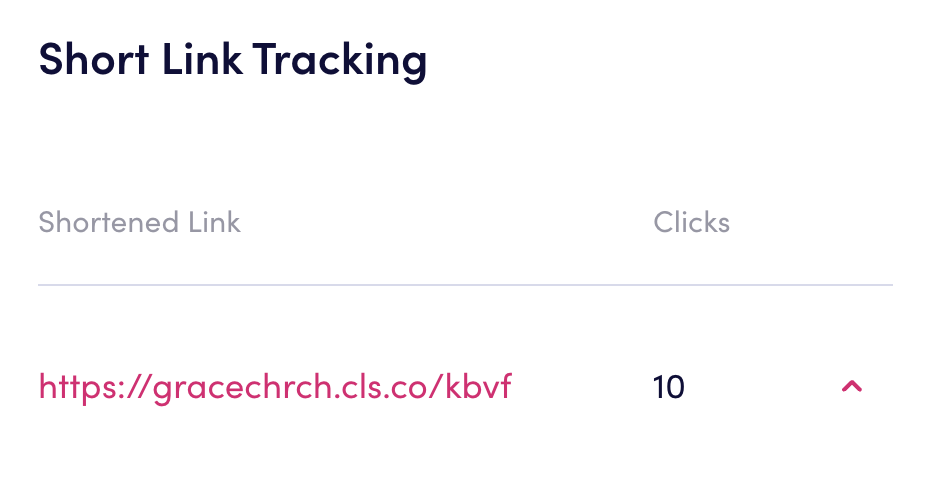
Segment and organize subscribers with Tags
There are a few ways to organize subscribers, and Tags let you take the organization a step further (we see you, type-A people)! Add tags to subscriber profiles manually, or incorporate them into your workflow steps. A few ideas:
Tag guests as a reminder for who you need to follow up with.
Use a "contacted" tag to let other account users know which subscribers have already been contacted by the church.
Tag someone who submitted a prayer request as a reminder to be praying for them.
Remove subscribers from a workflow
Have you ever wanted to remove a person from your workflow? Maybe a guest is in your 'visitor follow-up' workflow, but then you have a great conversation in person, so you don't want them to receive this afternoon's automated text. Now, you can easily remove someone from a workflow without changing the workflow or opting anyone out.
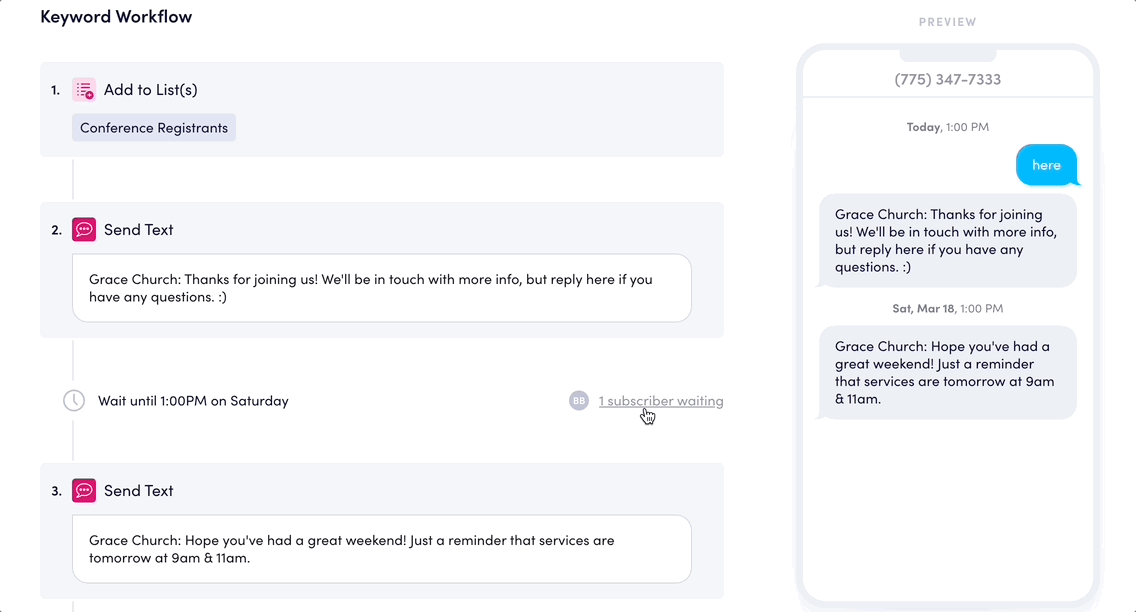
Instant, real-time Planning Center List syncing
If your church uses our Planning Center integration, you likely know that your integration syncs automatically every morning. Well, we made a few updates, and now if you make changes to your Planning Center lists, the changes will be reflected in Clearstream almost instantaneously. ⚡️
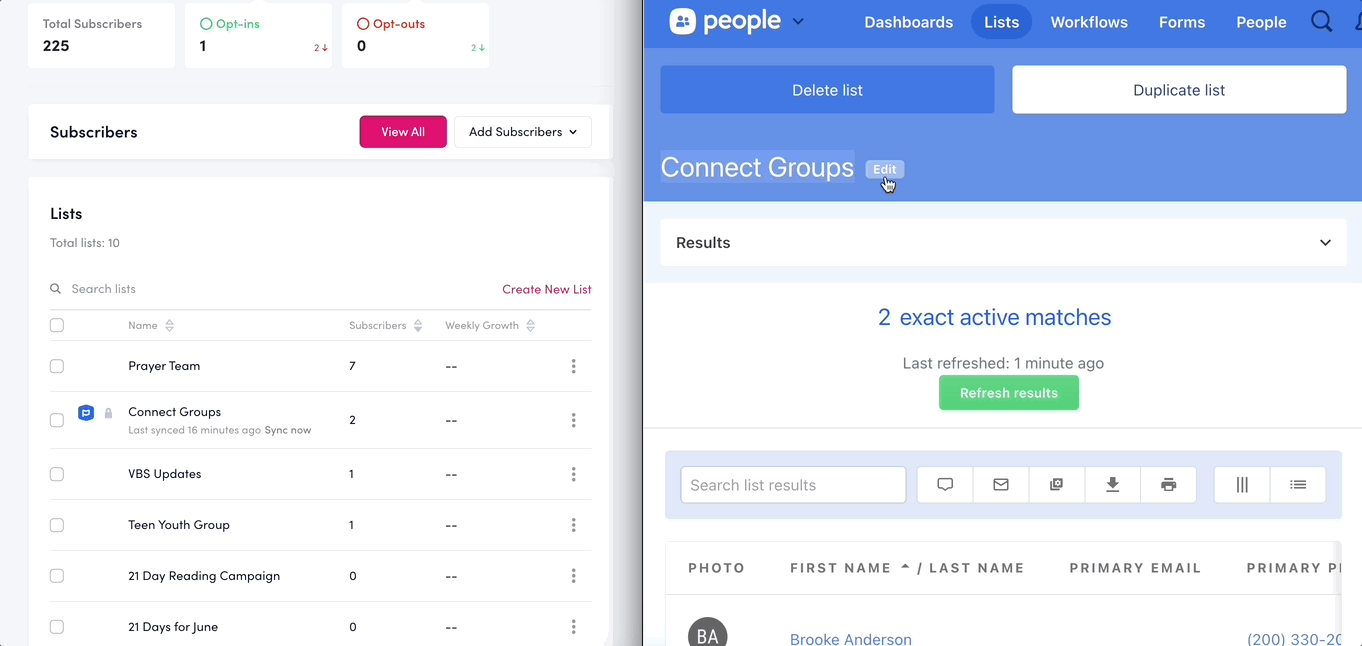
Add workflow attributes to new profiles in Rock
If your church uses Rock, you can now add custom Workflow Attributes when Launching Workflows using the push to Rock step. You can also create new profiles and add people to Rock groups.
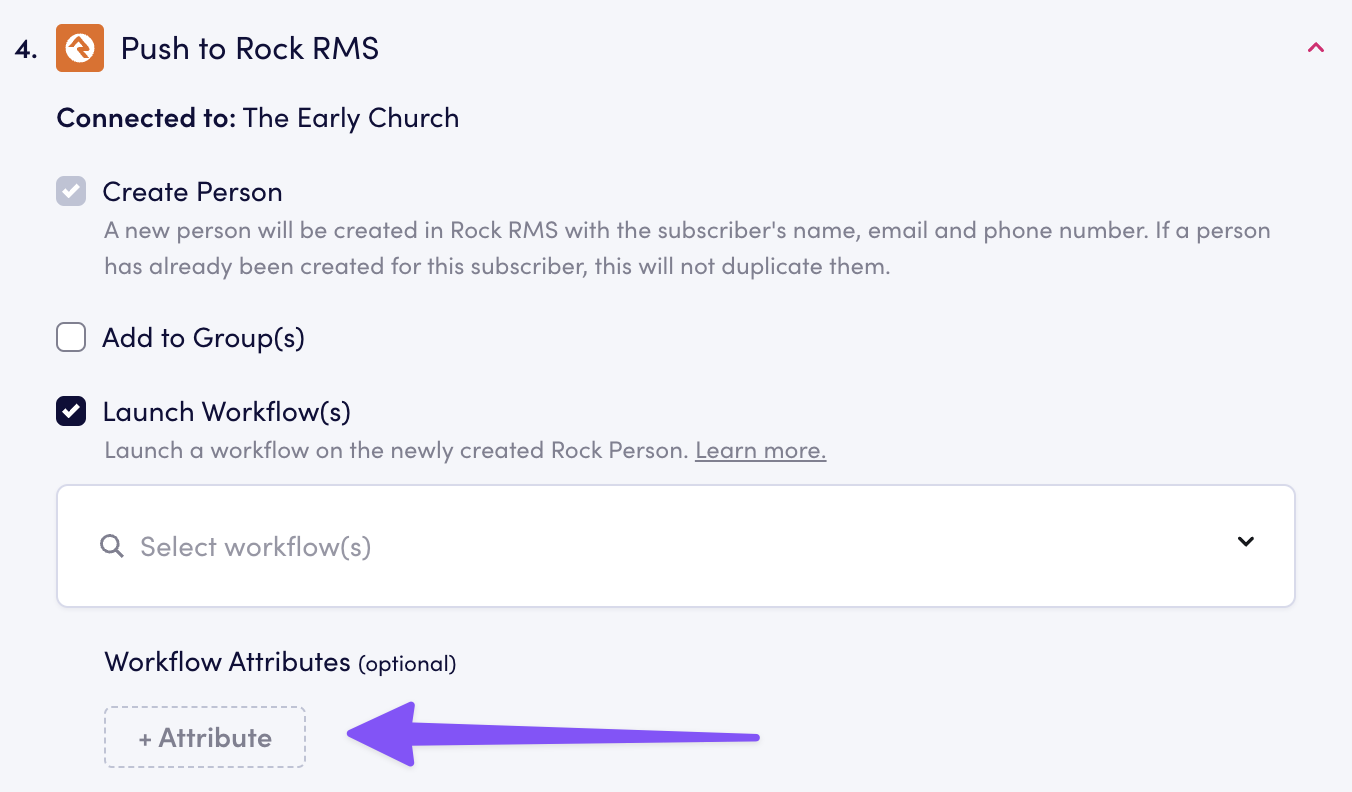
Sync saved searches from Pushpay/CCB
Our integration with CCB lets you sync Groups into Clearstream, create new profiles in CCB, and add people to CCB process queues. This new update adds the ability to sync Saved CCB Searches and Process Queues as well!
New filters for subscribers and lists
The ability to filter subscribers isn't new to Clearstream, but the filter options have been substantially improved. You can now filter by name, tags, person ID if you're using integrations, opt-in type, and keyword activity! Export these filters to share data with your team or to use as a comparison for future months.
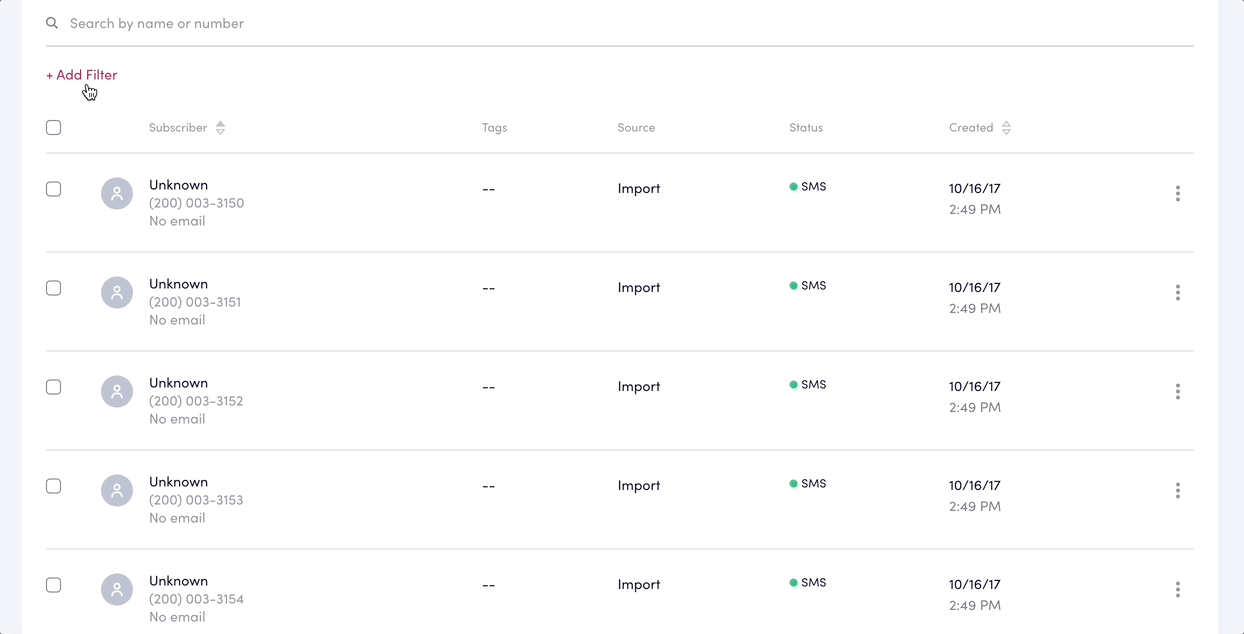
Send pictures and vCards from the Inbox
You can now reply from your inbox with a picture or your church's vCard. A vCard is a virtual contact card with all your church info prefilled (phone number, email address, physical address, photo, etc). This is a great way to share your church's info, and allow your members to save it to their phones easily.
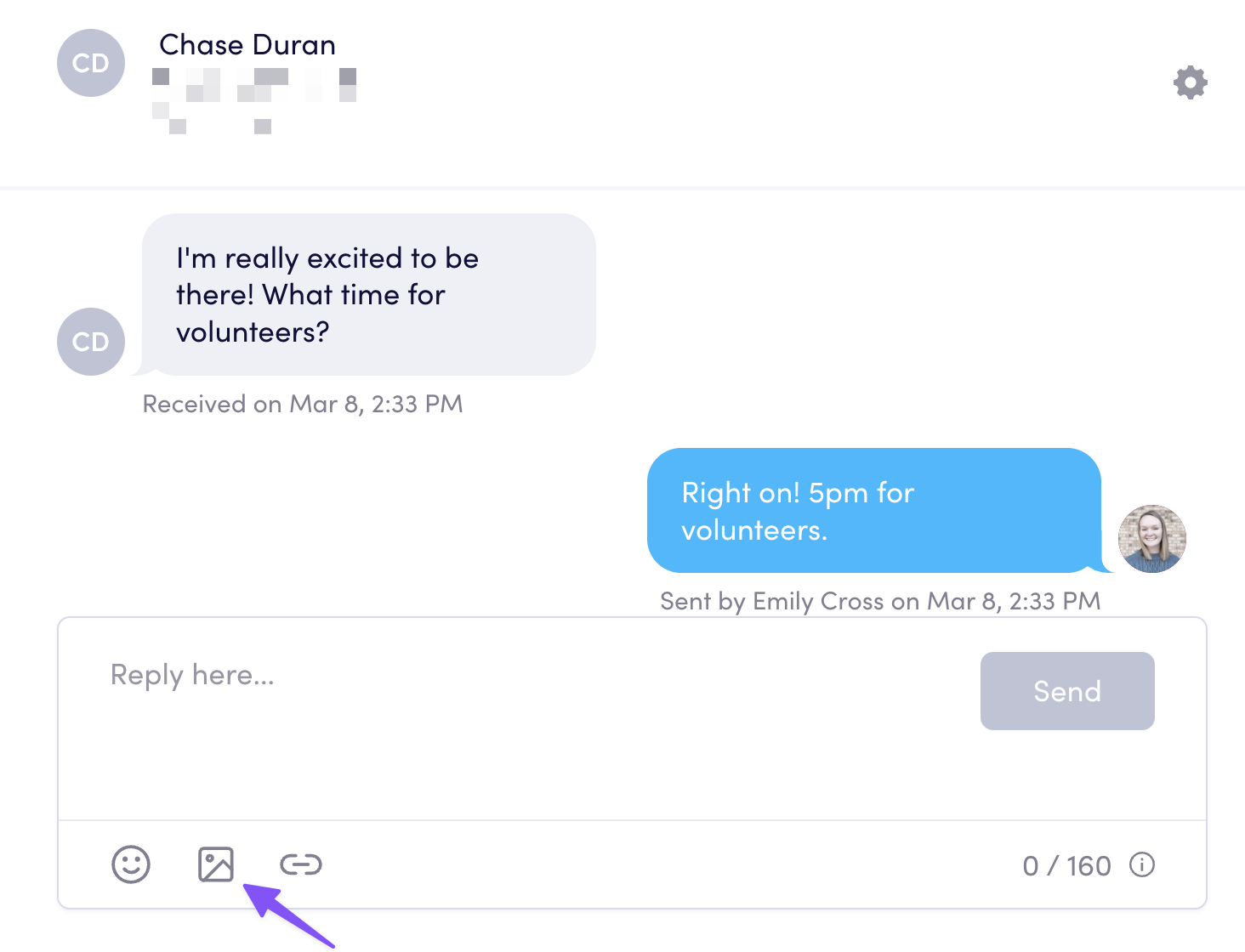
Receive a notification for low credit balance
Along with auto-refill credits, this is another way to ensure your account always has sufficient credits to send messages and trigger workflows.
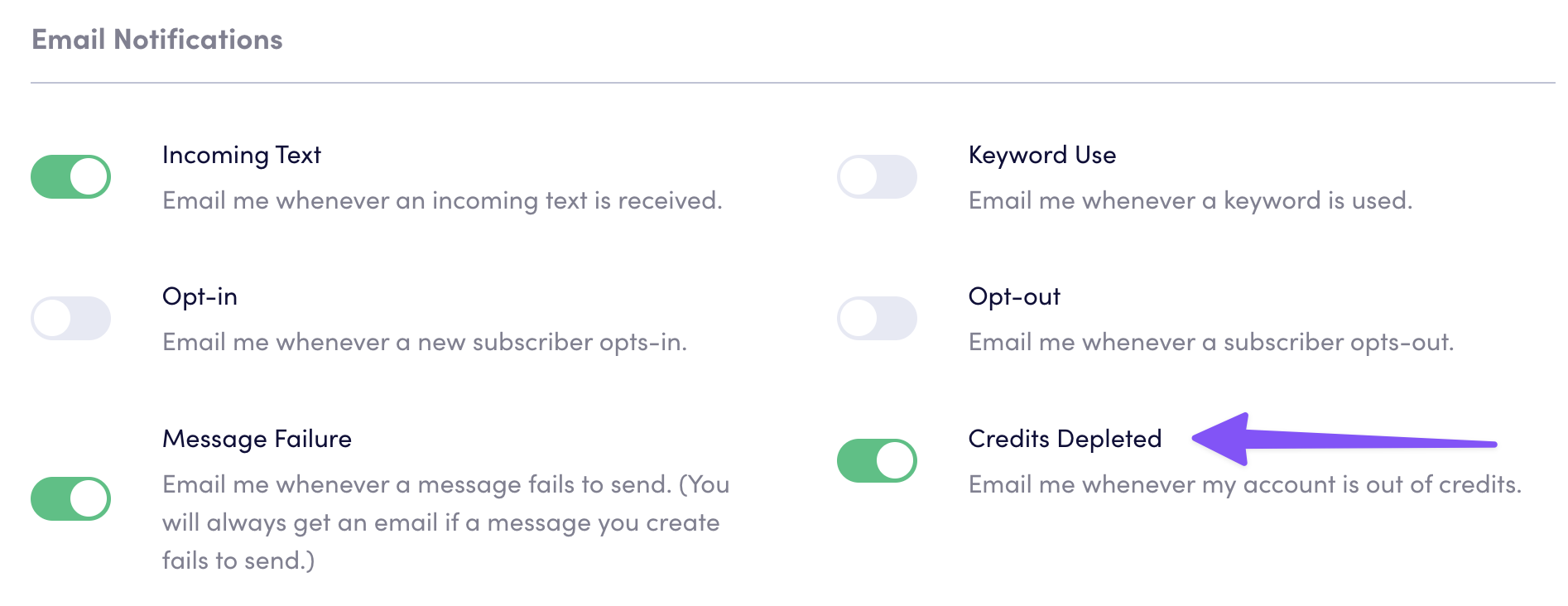
View or duplicate archived keywords
You can now view the archived keywords page to see deleted keywords and duplicate deleted keyword workflows.
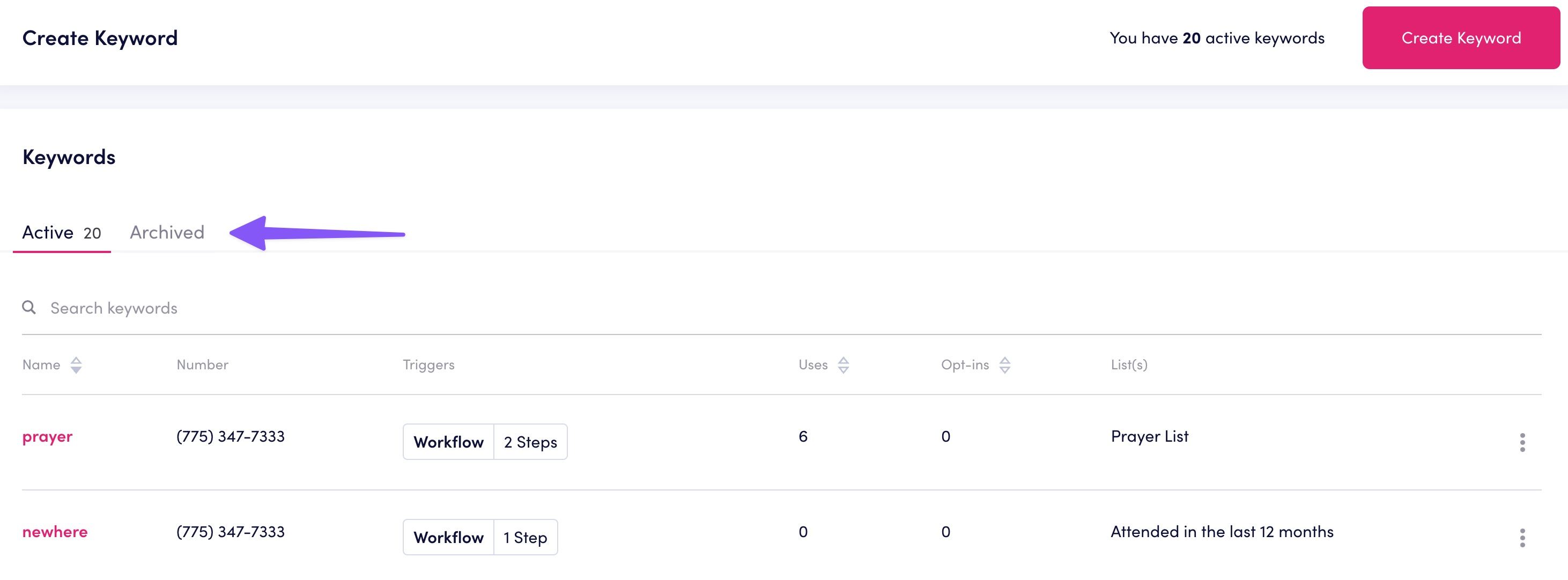
Add Spanish characters to your message header
You've had the ability to include accented characters in your messages, but now you can include them in your message header as well! Here's an example of how that might look:
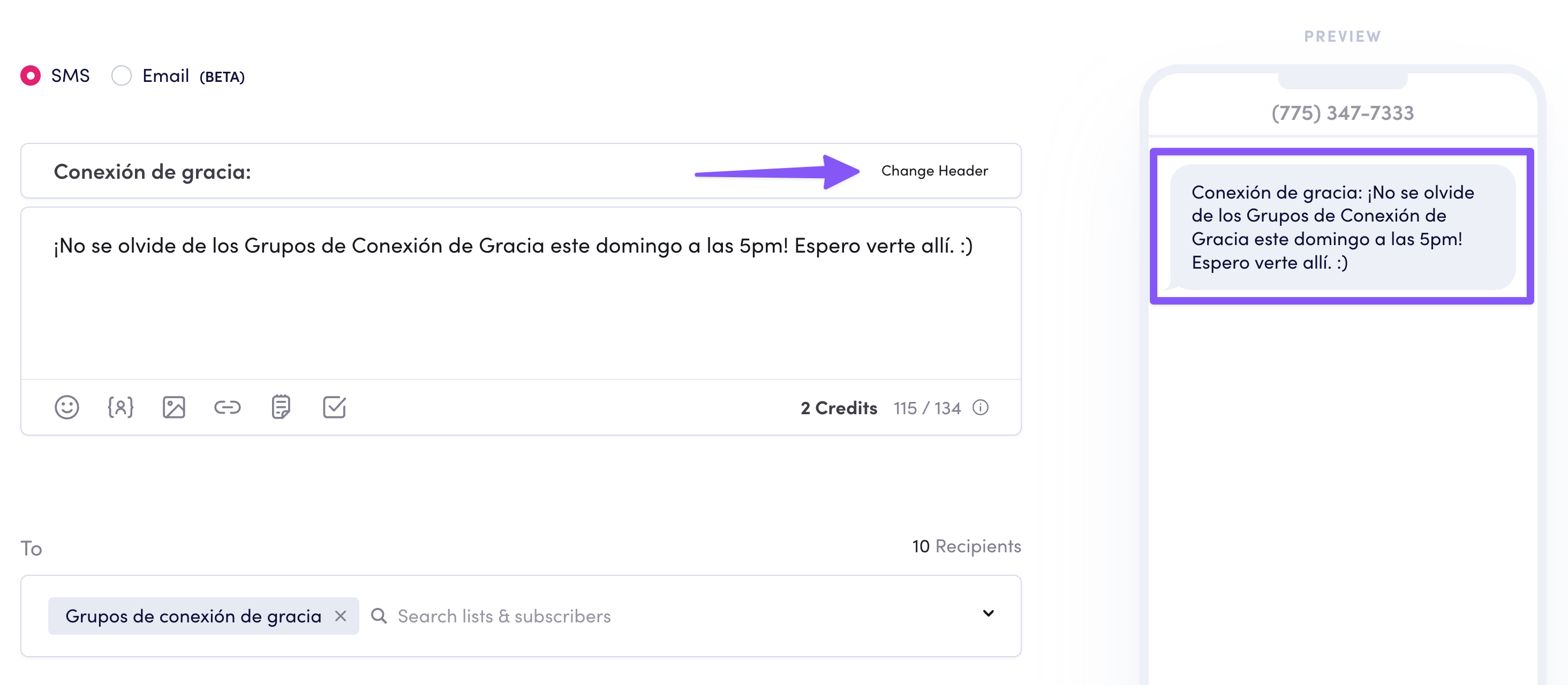
That's it for product updates! If you made it this far, you're a person of unique patience. We know it was long.
With Easter right around the corner, here are a few ideas for how to use texting on Easter weekend. If your team has any questions reach out any time.